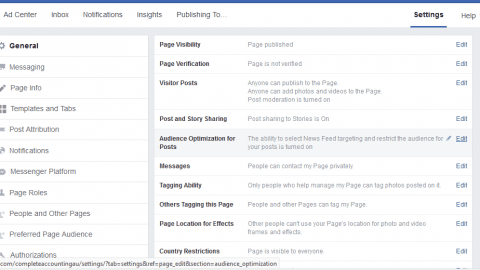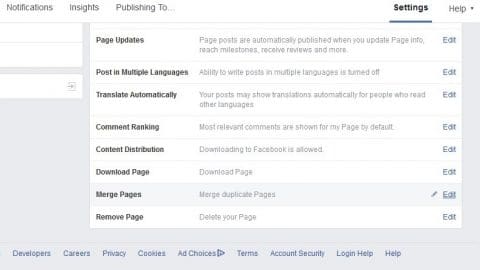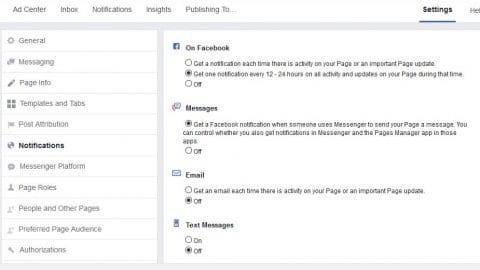How to Setup a Business Facebook Page.
Complete Accounting has been in business for 10 years and we did not have a Business Facebook page. Therefore we thought this was the perfect opportunity to set one up.
The Steps we took to Setup our Business Page.
- Under your personal Facebook Profile click Pages. (If you don’t have a personal profile click here to create one).
- Click on create page.
- Enter details for the page, for example the company name and also the URL.
- Next add profile and cover pictures.
- Add content e.g phone number, address.
- Follow the selections made in the images below to optimize the page settings. Optimized page settings prevents problems such as constantly receiving messages intended for your business in your private inbox.
- To add a second person as Admin simply:
- Go to settings
- Page roles
- Under Assign a New Page Role type in a name the box that wish to be an admin.
- Click the arrows next to the name and click Admin.
- Finally click Add, yourself and the new person can now view the page with admin rights.
Adding an article
Now your business page is setup, the next step is to add content e.g an article. Here are the steps detailing how to do this.
- Click the box that says Create Post
- Type in a short description about your article
- Enter the article details.
- Click post and your article will now be visible.
How to maximize the visitors who view your page
The more people that view your page, the more opportunities your page will generate. Therefore you should follow these steps to take your page and the article to the next level.
- The next step is to boost your article to promote your page.
- To boost an article click Promote and select a time frame you wish to boost it for. This requires payment, which will come out of your selected credit card or bank account.
- During the selected time you can click on Ad Center to view statistics about the boosted article.
- Once the selected time has ended you can view the overall results achieved by the boosted article.
Complete Accounting’s first Facebook post
Since setting up the Complete Accounting Facebook page we have posted an article and promoted the article by boosting it. Outlined below are the results of our first article.
The article chosen for the first post was one that had been previously published on the Complete Accounting website. We chose this article because it had previously achieved high levels of interest.
The Statistics
Our initial spend was $90 for 10 days. By doing this boost we reached 7,718 people and 51 confirmed individuals went on to view our website. To put this in prospective, in 2018 the average Pay Per Click for an Accounting firm was $4.20.
These results had our IT Technician amazed. As the statistics were higher than he had seen in a long time for a promoted Facebook post. Importantly, the page visitors were clicking on the link which took them to our website. (The Green line represents this in the graph below).
The grey line represents how many people who viewed the Complete Accounting website in November / December 2017 compared to the blue line which is November/ December 2018. In conclusion a dramatic jump in the traffic to our website has been achieved by adding an article to our Facebook page and boosting it .
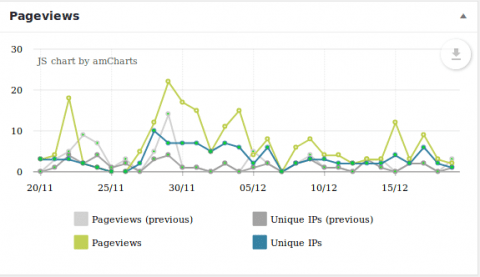
If this all sounds too complicated, or you would just like some help to get it right, please contact us .